| Blog | Become an Affiliate | Support | ||
 |
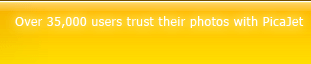 |
|
|
|||||||||||||||||||||||||
Blog | Affiliates | Newsletter | Awards | Press Room | Promote | Tell A Friend | Privacy statement
| Refund policy |
|||||||||||||||||||||||||
COPYRIGHT © 2025 PICAJET.COM. ALL RIGHT RESERVED |






