Every budding digital camera user quickly encounters the following major problem:
How to organize the photos so they can be easily recalled. An average user may have hundreds or thousands of photographs with inscrutable names such as IMG_100.JPG, IMG_0152.JPG, IMG_0531.JPG*. These will be stored in dozens of folders with equally bewildering names such as CAN0100, CAN0111* and so on.
You will discover that pictures you can't find easily on your PC are JUST AS USELESS as pictures that are completely lost ! So, right from the start, you need to have a well organized strategy for storing those hundreds of photographs that digital camera users invariably take.
Folder Renaming
As explained in the introduction, RoboImport organizes the folder structure according to consistent, logical and orderly rules that you select. The resulting file and folder structure will be easily understood and so will allow you to effortlessly and quickly navigate to your required images.
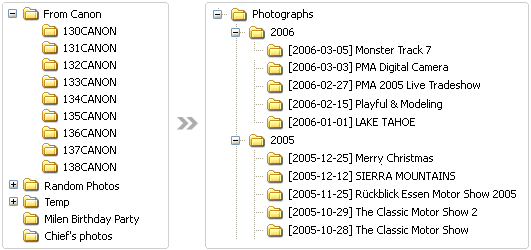
Photo Renaming
RoboImport allows you to rename your image files based on a flexible and entirely customizable renaming system. This file renaming system prevents duplication of file names and appends extra information to each file name. For example, the extra information could consist of:
| ▪ | Camera model. |
| ▪ | Date and time that picture was taken. |
This would result in a file name like this: 2005-01-31_12-98-12_350D.jpg. Obviously, your own file naming requirements will be different from the example shown. RoboImport provides you with several predefined folder and file naming scheme templates for you to choose from. You can also customize your own file naming scheme using the RoboImport built-in file name template system.
See also:
Selecting the right folder naming scheme
Selection the right file naming scheme