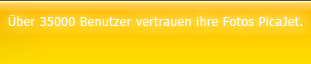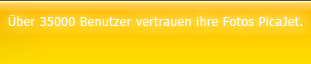PicaJet burst on to the digital image management market in 2001 and quickly became a popular tool with professional photographers and digital camera owners alike. Since then, the program has been translated into 20 languages. Despite a program of continuous improvement, it is still an easy-to-use and convenient tool for the management of large photo collections. Here is a list of the top 10 reasons why people choose PicaJet:
1. Support for Camera RAW formats, including Adobe DNG
Images taken in a RAW format offer higher picture quality and richer post-processing capabilities compared to images taken in JPEG or TIFF formats. Because of this, the RAW format is the de-facto image format for professional photographers. PicaJet supports the RAW format of almost all camera manufacturers as well as Adobe DNG.
2. Support for EXIF, IPTC, XMP standards
PicaJet Photo Manager stores image description information in two separate locations. This information includes: photographers copyright, image caption, keywords and rating. Image data is stored both in a special database and in the image files themselves. The database storage facilitates lightning fast searches through huge image collections. Storage of the same data within the image files ensures data security. It can be easily recovered if the database is damaged. In addition, any other programs that support EXIF, IPTC, XMP data formats can access the image information. An advantage of this dual storage method is that the embedded information will stay with the images if they are copied or moved. Another great PicaJet feature is the ability to save information to the XMP section of DNG files.
3. A unlimited hierarchical category structure
PicaJet Photo Manager uses a multilevel, unlimited, hierarchical category structure without any nesting limitations. This has many benefits over a standard linear keyword structure:
- Clarity.
- Small size.
- Hierarchical structure.
- The ability to easily locate categories and images.
For maximum search speed as well as data security, image categories are stored in the database as well as the images. During image import, categories can be automatically created using IPTC keywords or they can be based on an existing folder hierarchy. This means that a PicaJet category structure can be kept fully synchronized with image file keywords. Unlike other digital photo cataloguing tools which simply store keyword lists, PicaJet maintains the image folders as a keyword tree structure.
4. Automatically responds to external file changes
PicaJet can automatically synchronize and update the photo album when files are altered, moved or copied. The changes are detected automatically by the program. For example: if you add keywords to an image using the third-party IPTC editor, the PicaJet category tree will instantly be updated to follow the change.
5. Manage files through several albums
You may wish to include images in more than album. For example: you may wish to split your family images between a photo-modeling album and a landscape album. Picajet can easily handle this requirement and it has a number of features for the management of multiple albums. PicaJet allows you to view album statistics and to password protect albums. Password protection of single images is also available.
6. Organizing offline archive
Photo collections will always grow and you will eventually need to archive images to DVD. Picajet can easily work with these archived images by retaining small thumbnails on your hard drive. You can view, perform various searches and sort these thumbnails. To open the original image file, simply double click on a thumbnail. PicaJet will invite you to insert an appropriately labeled disc to the DVD-ROM drive and then display it.
7. Search and sort through EXIF fields
If, for example, you are looking for photographs taken using your Canon 350D or your Nikon D2X then, with PicaJet, you can easily find them. Here is another example: you are looking for shots taken between 15 and 17 September 2001 in the evening and at ISO 400. PicaJet will quickly find them for you.
8. Safe editing of images
An original image file from the camera is rather like a film negative. If you accidentally damage it and no backup copy is available you will never be able to restore it. PicaJet can render images with photo effects but the original files are never altered. Instead, you see ultra-fast, PicaJet OpenGL graphic engine “on-the-fly” effects applied to a copy of the image. In addition to keeping the originals safe, apparently impossible speeds are achieved during batch image editing. PicaJet can batch process 200 images per second! Other extended editing functions are available which always alter a copy of the image, never the image itself. This means you can revert to the original image at any time.
9. Automatically upload images to Flickr.com or Fotki.com
Most photographers like to share their shots with the world. The largest online photo services Fotki.com and Flickr.com now work with PicaJet. It takes just a few key strokes to assign your copyrights, keywords and description to a photo and then upload it. Your friends will then be notified by email about your new photographs of your latest trip to Japan.
10. Slideshow with Hollywood effects
PicaJet’s specially designed transition effects open up a whole new world of photo viewing pleasure. The slideshow starts, the music is on. You and your family sit back and relax to watch the latest Picajet photo show.
Of course this is not a complete list of all of the the PicaJet features. As you begin to work with the organizer you will appreciate the simplicity of operation backed by awesome functionality. The most frequently used functions have one-click access while others are invoked via menu and hot key. For instance, the TAB key shows or hides extended information panels and so increases the useful workspace. Thumbnail size and customized display fields can be changed directly from the workspace.
Download: http://www.picajet.com/download.htm
Flash Demo: http://www.picajet.com/pressroom/pjdemo.swf