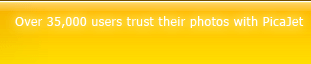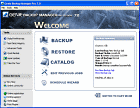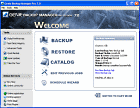
|
Maximize the performance of your servers with this powerful partition and hard disk management utility
|
Key Reasons For Using Genie Backup Manager Pro
-
Exceptionally easy to use.
-
The BEST value for your money.
-
Peace of mind and complete reliability.
-
Proven superior performance.
-
Enterprise-level features.
-
Backup to virtually any storage media.
|
|
|
|
$69,95 USD $55,96 USD (save $14.00)
(save 20% from actual price)
Publisher: Genie-Soft
Platform: Windows 98/Me/NT/2000/XP/Vista
License: Shareware, free to try
File Size: 14180 kb
 
|
|
|
|
|
Features:
Supports 4 backup types; Normal (Full), Incremental, Differential, and Mirror
GBM Pro enables users to select whether they want to backup all files every time or change folders and files. This gives added flexibility to choose the type of backup that suits the user’s needs.
Backup files, Folders, Emails, Settings, Programs, & Program Settings:
Backing up using GBM Pro has never been easier. Just a single click and
GBM Pro will locate the necessary files needed to ensure a safe backup
and restore.
My Profile
Microsoft Outlook Express 5 and higher
Microsoft Outlook (2000/2002/2003/2007)
Win Mail (the new vista mail)
Photo Files
Media Files
Favorites
Internet Explorer Settings
Windows Settings (Dialup, Appearance, Mouse, Cursors, Console, etc...)
Windows Registry
Windows Address Book
Windows Contacts (the new vista address book)
Fonts
Desktop
My Documents
My Folders: Backup miscellaneous files and folders
My Plugins: Backup Programs and program settings
Backup To Virtually Any Storage Device, including:
External & internal hard disk drives
Iomega REV™ Drive
SAN, NAS, & LAN locations: Across networks
Memory Sticks (Flash memory)
CD/DVD media (DVD±RW,DVD±R,DVD-RAM,CD-R & CD-RW):
Removable media devices (floppy disks, ZIP disks, JAZ etc ...): Multi- backups
Remote locations using FTP service: Upload auto-resuming supported
Tape devices
arrow
Integrated Online Backup
Enhanced Tape Engine:
GBM has enhanced its tape engine,enabling the users to perform tape spanning backups. Moreover, GBM now supports all backup types. Making GBM’s tape support more powerful than ever before.
Enhanced CD/DVD Engine:
GBM Pro has an enhanced CD and DVD engine. More CD and DVD burning devices are supported with the additional new feature of dual-layered (DL) DVD support. Backing up to optical media has never been easier.
The New Genie Online Backup Embedded:
With GBM Pro you do not have to purchase a separate product to use our new online backup service. GBM Pro includes this feature making it more flexible and versatile then ever before. Genie Online Backup enables its users’ to backup their personal documents and folders anytime and anywhere using the 128-bit Secure Socket Layer (SSL) protocol to ensure sensitive data is transmitted securely. In addition to providing its subscribed clients an online backup service, it also provides online storage via “My Vault”. This unique service allows its clients to upload unlimited file sizes of any file type.
Security Options:
Zip password protection
AES Encryption (128,192, and 256): Security is a major concern when storing data. When using GBM Pro your data is secure as it uses AES encryption to protect backed up data from prying eyes. The Advanced Encryption Standard (AES), also known as Rijndael, is the extensively-studied and widely-used block-cipher. AES has been adopted by the National Institute of Standards and Technology (NIST) as US FIPS (Federal Information Processing Standard) PUB 197. AES is being deployed on a large scale across governmental departments and other organisations worldwide to protect sensitive information. GBM Pro offers two additional AES key sizes over GBM Home: 196-, and 256-bit.
Scripting:
GBM Pro offers two powerful scripting environments that can help users take control of what and how they backup
Genie-Script: is an easy to learn XML-based scripting language provided with GBM Pro to enable users to automate backup of programs and program settings. This is brought about by creating scripts (also known as plug-ins) that can backup registry keys, files and folders, and .ini file entries and combine them as one item that the user can at any time select from the My Programs tab in the GBM Pro backup wizard.
GRunScript: GBM Pro backup jobs can be created and configured using XML based scripting to create scripts that can be shared on our script/plugin page and customized.
Cataloging:
The catalog is a library containing a history of backup jobs and the files contained in each backup run. With this feature users can keep track of file versions and runs, and view and extract files directly from the backup set without going through the restore wizard.
Self restorable backup sets (SwiftRestore):
GBM Pro offers users a feature called SwiftRestore that enables them to
restore their backed up data to any machine regardless of whether GBM
Pro is installed on it.
Preserving Alternative Data Streams (ADS):
NTFS alternate data streams (ADSs); a fork providing additional data associated with a filesystem object. Manually copying, or backing up files containing ADS from an NTFS formatted drive to a FAT drive would cause the loss of ADS information. Unlike other backup software GBM Pro can preserve ADS contained in backed up files regardless of the filesystem of the destination backup media.
Scheduling unattended backup tasks:
Backing up data can take a lot of time depending on the size of the data intended for backup, during which time a large part of the machine's resources are consumed. To avoid interrupting work or slowing down the machine while it is being actively used, users can schedule unattended backup tasks to run at times that guarantee no interruptions to their work. Scheduling also serves as a way to ensure that the data is being backed up on a regular basis without user interaction.
Backup with or without compression:
GBM Pro allows users to choose between having backed up data uncompressed, and space consuming, or choosing from any one of 9-levels of compression. With compression a user can save space on a storage quota, thanks to our enhanced 64-bit archiving zip engine. This also enables backup files as large as 8 Terra Bytes (8TB).
Value added tools:
GBM Pro offers two stand alone utilities that when combined provide high level of data privacy protection
Genie-Wipe:A utility that permanently erases data by repeatedly writing over the data located on media using special algorithms until the file is virtually irretrievable.
Genie Eyes-Only: is GBM Pro's stand-alone encryption utility. Security is a major concern when storing data. When using GBM Pro your data is secure as it uses AES encryption to protect data from prying eyes. The Advanced Encryption Standard (AES), also known as Rijndael, is the extensively-studied and widely-used block-cipher. AES has been adopted by the National Institute of Standards and Technology (NIST) as US FIPS (Federal Information Processing Standard) PUB 197. GBM Pro offers three AES key sizes: 128-, 196-, and 256-bit.
File filtering:
Users can filter selected files in My Folders using filename masks, i.e., users can choose to backup only .doc files in a certain folder or exclude all .exe files from another.
Auto-exclude: Some system files and folders are not permitted to be moved or copied, and are accessed only by Windows. Attempting to backup these files will cause an error; to avoid running into backup problems, GBM Pro by default skips these files and folders in all backup jobs created. This is called Auto Exclude.
Email Notification of Performed Backups:
E-mail notification is a nifty feature that enables GBM Pro to send to the user information about the status of the performed backup upon its completion.
If you are someone who is always on the move, and if you have scheduled backup jobs to run while you are away, GBM Pro’s email notification feature will notify you of any backup job problems.
Data integrity testing:
GBM Pro can test the integrity of backed up data to ensure it can be reliably restored. The integrity test involves reading every byte in the backup set in a way that simulates restore.
Log Manager:
Backup logs are important to ensure that the backup job has run successfully or not. A new feature in GBM Pro is the Log Manager, which enables the user to view a detailed log showing the files that have been backed up with the complete path, and their status and size. In addition, logs can be sorted by jobs, date, or results, making it easier to manage the backup logs. This makes it easier for you to track down and analyse pertinent information.
Backup Summary:
The backup summary is a new feature in GBM of all editions; showing the status of your last backup run, prompting you to run it again if you wish or simply viewing its logs. This makes it easier for you to track down and analyze backup runs.
Genie Backup Manager Agent:
GBM Pro helps to make your backup jobs run as easily as possible. Backup runs are easy using the new GBM Agent. Now you will be able to view the backup status of your jobs, create a new job, edit an existing one, run a quick backup, and check for updates without the need to open GBM Pro. All you have to do is right-click on GBM Agent in the system (notification) tray.
Managing open files:
End users, network and system administrators are becoming acutely aware that their current backup software solutions are failing at the very thing they were purchased to do; backing up the most critical data in their organisation. Few companies have the luxury of closing their mission-critical software to create a "backup window" long enough to accomplish a reliable and successful backup. The reason for this backup failure is that the most important files created, files changing regularly and in use by business-critical applications performing important functions on this data cannot be interrupted, as operational requirements now often call for 24/7 uptime, making point in time backups difficult or unfeasible using traditional approaches. Most standard backup solutions are not equipped to handle files that are being used by applications under such conditions, resulting in open files being skipped altogether. To overcome the open file, in use file, conundrum, GBM Pro in conjunction with File Access Manager (FAM), an optional add-on, will ensure that all data is backed up.
Closing and reopening Outlook and Outlook Express:
If Outlook or Outlook Express were open (in use) during a backup run, GBM Pro might not be able to backup the data files correctly, as some files might be locked, denying GBM Pro access to them.
Users can work around this issue by instructing GBM Pro to close either email client prior to a backup run commencing and then reopening it when the backup is complete. This option is most practical when backups are scheduled to run unattended and the user is not using Outlook or Outlook Express.
Purging old backup jobs:
GBM Pro gives you the ability to delete old backup jobs depending on the number of runs or the time period specified.
Wizard-Based Interface:
The step-by-step wizard enables users to easily perform backups and restores.
Task relay:
If one instance of GBM Pro is running, and another was started, the later will stay on stand by until the first one is closed. When two or more scheduled backup tasks overlap, this will produce a relay race effect, in which the backup tasks run one after the other, back-to-back.
Supports Visual Accessibility Options:
Microsoft Windows offers "Accessibility Options" making GBM Pro more accessible for people with visual disabilities. These accessibility options allow you to modify GBM Pro's appearance to make it easier to work with.
My Media:
Backup your play-lists and favorite music files effortlessly with GBM Pro. With GBM Pro's scan feature you can automatically locate your media files, ready for backing up.