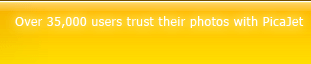|
Acronis True Image 10 Home creates the exact copy of your hard disk and allows you to instantly restore the entire machine including operating system, applications, and all the data in the event of a fatal system crash or virus attack — no reinstallations required! |
With the new version you also can easily back up your music, video, and digital photos, as well as Outlook e-mails, contacts, calendar, tasks, and user settings with just a few mouse clicks!
- Copy your entire PC, including the operating system, applications, user settings, and all data using our patented disk imaging technology.
- Backup your music, video, and digital photos!
- Backup your Outlook e-mails, contacts, calendar, tasks, notes, signatures, news folders, e-mail rules and user settings with just a few mouse clicks!
- Restore all the settings for Microsoft Office, iTunes, Windows Media Player and dozens of popular applications!
|
|
|
|
Price: $49.99 $42.49 (save $7.50)
(save 15% from actual price)
Publisher: Acronis Inc.
Platform: Windows 98/Me/NT/2000/XP/Vista
License: Shareware, free to try
File Size: 102.4 MB
 
|
|
|
|
|
Features
- Supports Microsoft Windows Vista — Ensure that you can protect your system if you upgrade to the latest version of Windows
- Backup your music, video, and photos — Preserve your digital memories
- Outlook backup — Preserve your emails, contacts, calendar, tasks, notes, signatures, news folders, e-mail rules and user settings with just a few mouse clicks
- Application protection — Protect your application settings and avoid the time consuming process of redoing your custom settings
- Quick backup of specific files — Initiate backup of specific files without being in the Acronis True Image application
- Restore application settings — Avoid the hassle of customizing your applications again in case of failure
- Explore backups — Easily search and recover particular files in archives just like in Windows Explorer
- Create backup rules — Ensure that you never run out of space by setting limits on the amount of space allocated for backups, the number of backups and the amount of time you keep backups
- Email notifications — Peace of mind by obtaining notification that your backups have completed
- Save to FTP — Flexibility to store your backups where you want to
CNET editors' review
Reviewed by: Jeff Bertolucci
Edited by: Robert Vamosi
Reviewed on 2/2/05 Release date: 7/24/04
Acronis True Image 8.0 is a speedy and powerful disk-imaging utility that copies the entire contents of your hard drive--data and operating system files, personalized settings, everything--onto another disk or disk partition, very useful when mirroring standard software configurations across new office desktops. Its interface is polished and easy to navigate; wizards step you through complex backup and restore tasks. It costs about the same as Norton Ghost 9.0, but True Image is significantly faster and less taxing on your system resources during routine backups. Like Ghost, True Image supports a variety of external media, including CD and DVD writers, as well as USB and FireWire drives. True Image also offers many tools not found in Ghost, including the ability to format and partition disks. Given its many features and performance results, Acronis True Image is a great buy and easily our CNET Editors' Choice for disk-imaging technology.
Setup and interface of Acronis True Image 8.0
Installing Acronis True Image 8.0 is simple and takes just a few minutes. The installation process also allows you to create a bootable rescue disk (floppy or CD), which you'll need to reboot the PC and restore data after a hard disk crash. Our setup proceeded without incident.

Acronis True Image 8.0 has a clean, uncluttered interface that's easy to browse.
The True Image interface is similar to that of Norton Ghost 9.0: Both present orderly main screens with large, colorful icons, as well as wizards that whisk you through major tasks. Dig deeper, though, and True Image's superiority becomes apparent. Its Create Image Wizard, for instance, estimates the time it'll take to image your drive and gives you a ballpark figure for the backup file's size. Ghost, by comparison, makes you search the help file or the manual for this information.
Unfortunately, some True Image terminology is a tad geeky. For example, the title bar of the backup dialog box reads Commit Pending Operations. Say what? Similarly, one menu item, Create Bootable Rescue Media, is bound to baffle more than a few neophytes. And the Image Archive Splitting screen in the Create Image Wizard warns, "FAT32 does not support files larger than 4GB." That's good to know, but how do you find out which file system you're actually using (FAT32 or NTFS)? The wizard doesn't say. On the plus side, Acronis automatically breaks large backup jobs into smaller chunks for removable media such as CD-R discs.
Features of Acronis True Image 8.0
Acronis True Image 8.0, like Norton Ghost 9.0, performs backup/restore operations in Windows. That means you can use your computer normally while Acronis toils in the background. True Image exacts a slight performance hit, naturally, but nothing near the performance loss you get when using Ghost. In our tests, for instance, Microsoft Word took about 8 seconds to load during a True Image backup, some 2 seconds longer than normal. By comparison, during a Norton Ghost backup, Word took a leisurely 13 seconds to load. True Image proved faster than Ghost at running backups, too. It archived our 11GB partition in just 16 minutes--more than 2.5 times faster than Ghost.

Acronis True Image runs very speedy backups: 2.5 times faster than Norton Ghost in our tests.
True Image's skills at estimating backup times aren't perfect, though. It predicted our 16-minute backup would take 40 minutes. (Then again, we're not complaining about the faster performance.) Similarly, it estimated the size of our compressed archive to be 6.6GB, when the actual size was significantly larger, 8.1GB. According to Acronis, estimates are often imperfect because the program doesn't know what types of files are on your drive. For instance, on a disk with a lot of compressed files, the archive size will often be larger than the estimate.
True Image performs tasks that Ghost doesn't. For example: partitioning and formatting a new drive are simple chores when handled by True Image, but not by Ghost. And the millions of PCs stuck with Windows 95/98, lacking the memory and processor power for Windows XP, can use True Image but not Norton Ghost 9.0. For Windows 95/98 users, the Ghost 9.0 retail package includes a copy of the clunky, old Ghost 2003, which reboots you into DOS to run a backup.
Service and support of Acronis True Image 8.0
Acronis's phone support is expensive: $35 for a single incident or $100 for three incidents. (An "incident" isn't a single call, but rather a specific problem than may take several calls to resolve.) Symantec charges $29.95 per incident or $2.95 per minute for incidents involving Norton Ghost. Most users will opt for e-mail or fax support, both of which are free. We found the e-mail option to be very efficient;. Acronis answered our e-mail queries within 24 hours, while Symantec took four to five days.

The Acronis True Image help section is an Adobe Acrobat file that's difficult to navigate.
Two small gripes: There's no online support form for e-mail queries; rather you must enter the product name (Acronis True Image), version and build number, and operating system information in the body of a standard e-mail message. It's a bit tedious. And the program's help section is in Adobe Acrobat format, which is harder to navigate and search than a conventional Windows help file.
Testimonials:
"We selected Acronis True Image because it was easy to configure and use. It did not require an IT professional. Our Technical Support staff enthusiastically accepted the application."
John C. Thomas, Controls Engineer
"Desert Schools Federal Credit Union is completely pleased with Acronis True Image. It has decreased downtime, as the product can restore a server in minutes and eliminated the need to rebuild complex server configurations from scratch."
Baer, Systems Engineer
I have just upgraded from Acronis True Image 6.0 to version 8.0 and I am impressed. I needed to use the incremental facility urgently as I realised that it was over 12 months since my last full backup! I shall not hesitate to recommend Acronis True Image to my UK colleagues as a powerful, easy to use tool, that can be relied on.
Stuart McFadyen
Retired Information Systems Manager
Just wanted you all to know that here on the road at a customer site I was foiled at using Ghost (and in particular being able to download Ghost after purchasing it) and so hit Google for an alternative. I found Acronis True Image and it absolutely rocked! From creating a boot CD on installation (which is what I really needed), to finding my USB drive flawlessly, to managing a multi-partition Linux drive clone, you saved my butt and I am thankful.
Bob Taylor
Senior Staff Engineer
Just a short note to thank you for a superior product in your Acronis True Image.
I have had two occasions in the last five months to have to completely restore my computer.
Each time it worked flawlessly and completely restored my C drive and all programs — even the very protected ones with digital signatures.
The program has saved me countless hours of rebuilding and reconfiguring time and is one of the best programs I have ever worked with.
Michael K. Terry
I got your e-mail address from a friend who recommended Acronis True Image to me. About a week after I purchased your software I had an opportunity to use it. I am a computer programmer. I program trading systems for stock and futures trades using a platform called TradeStation. I booted my machine and discovered that all of my TradeStation programs were wiped out. Acronis save me an enormous amount of work and frustration. It was simple to get all of my files back.
Stuart Okorofsky
I am an enterprise software developer and have evaluated and deployed software for backup and recovery from Symantec, PowerQuest and Acronis, and I can say that Acronis is the clear winner. Acronis is easier, faster, and more effective. Acronis also provides superior customer service and technical support, both of which are critically important when I am managing my systems and protecting my data. In my opinion Acronis is must-have software, and I can highly recommend it over its competitors.
Joel Henderson,
School.Net
Just want to left you a note of a very satisfied customer. A few years ago I bought a copy of Powerquests DriveImage version 5. Later on I upgraded it to version 6 (version 2002). That last version worked quite well up until I installed my brand new 200 Gb harddisk. It then appeared that the Caldera DOS version DriveImage was using to boot into, got into troubles. I even considered updating to version 7 (as that version images a drive without leaving Windows I guessed it would work) until I read some newsgroups. Not so many people were satisfied... In one of the reviews I found on the net, your name was mentioned and I am glad I followed the link.
Since your full product price was equal to the upgrade price of DriveImage 7 I thought... what the heck. And after just one evening playing around with Acronis True Image I must say I love it. Everybody is complaining about Microsoft, but actually almost all of their products feel "mature", not so many others do. I have just a few of them... and since tonight Acronis True Image is one of them. The way it handles the "Secure zone" is just fabulous. Booting into it works like a charm and mounting an image from it is peanuts!
I hope you will continue to develop this great product... with Symantec taking over Powerquest you already lost one competitor (I guess they will have to make a choice between DriveImage and Ghost) and you are on your way to leave the remaining one behind as well (I hope ;-)).
Martin
I just want to say how very pleased and impressed I am with Acronis software. I've used Acronis Migrate Easy, Acronis Partition Expert then Acronis Disk Director and Acronis True Image. They work every time and I cannot praise them highly enough. I've used similar products from other suppliers and have experienced problems, either due to unclear instructions or difficult and confusing interfaces. Acronis products are easy to use in no small part because they have a clean and attractive graphical interface. But more importantly they work. I would recommend Acronis to anyone needing powerful, easy to use tools with non-intimidating graphics.
Roger Bradley