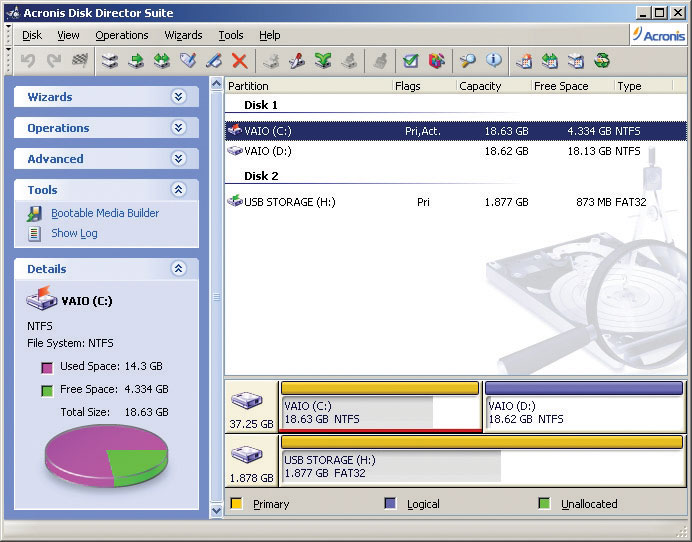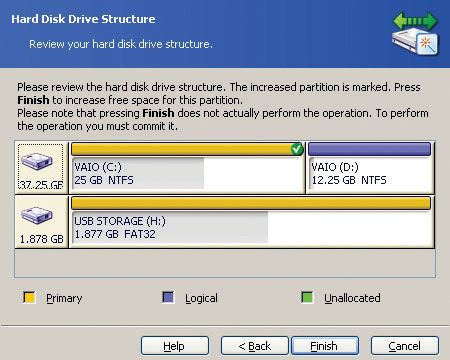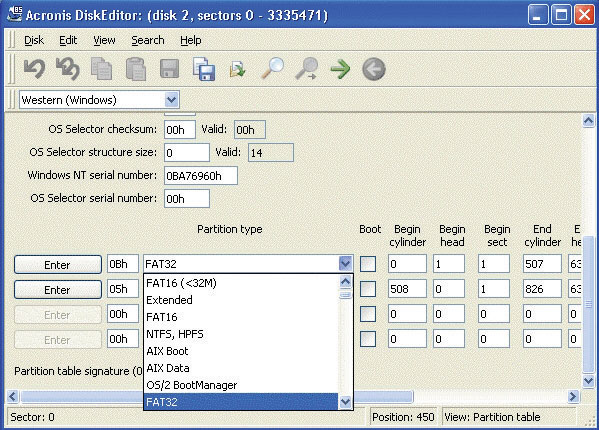|
Maximize the performance of your servers with this powerful partition and hard disk management utility
|
You've come to rely on your servers for providing mission-critical applications for your customers, employees, and partners to conduct business. Because these resources need to be available 24 X 7 you need reliable management tools that provide better data protection, minimize server downtime and allow you to perform needed maintenance ensuring maximum server performance.
Acronis Disk Director Server 10.0 provides you with powerful partition and hard disk management utilities to ensure your servers are running efficiently. The product builds upon the award-winning technologies from Acronis to manage partitions and reformat hard disk drives. Acronis has a long history of supporting all Microsoft operating systems and now continues that tradition with full Microsoft® VistaTM Support for Acronis Disk Director Server 10.0!
|
|
|
|
$49,99 USD $34,99 USD (save $15.00)
(save 30% from actual price)
Publisher: Acronis Inc.
Platform: Windows 98/Me/NT/2000/XP/Vista
License: Shareware, free to try
File Size: 68.6 MB
 
|
|
|
|
|
Key Features:
- Command-line interface — create scripts for application tasks
- Partition management — split, merge, resize, copy, move and delete partitions within Windows
- Data destruction — wipe out all data from a deleted partition and from unallocated space
- Hard disk editor — perform advanced editing, such as restoring boot records and hexadecimal editing
- Application log — View all actions performed using the application
- Data recovery — restore damaged partitions
Acronis Disk Director Server is the ideal tool in combination with Acronis True Image Server backup. Here's how you can take advantage of these two products together:
- Create two partitions on your system: one for your system files and one for your data files
- Image your system partition using Acronis True Image before applying system changes, such as installing a new application or patch
- Create daily (or as often as you need) backups of your data partition
Using two great Acronis products you will always have an image of your system and backup of your data. This will save you valuable time and reduce your storage requirements.
PC Pro editors' review
Rating: 6/6
 A properly partitioned drive will protect your data by keeping it separate from applications and the OS. After all, installing an OS is relatively easy, as are applications, but corrupt the drive that holds your data and, quite frankly, that's your lot.
A properly partitioned drive will protect your data by keeping it separate from applications and the OS. After all, installing an OS is relatively easy, as are applications, but corrupt the drive that holds your data and, quite frankly, that's your lot.
Acronis Disk Director Suite 10.0 comprises four integrated applications: Acronis Partition Expert enables you to split, merge, move, copy or resize partitions on-the-fly without losing data (something that Windows XP can't do); Acronis OS Selector is a multibooting OS loader that can handle in excess of 100 operating systems and allow you to boot into them from any partition; Acronis Recovery Expert provides a quick and simple means to restore lost or deleted partitions; and finally, Acronis Disk Editor, which acts as both a drive repair tool for restoring boot records, as well as an advanced hexadecimal editor.
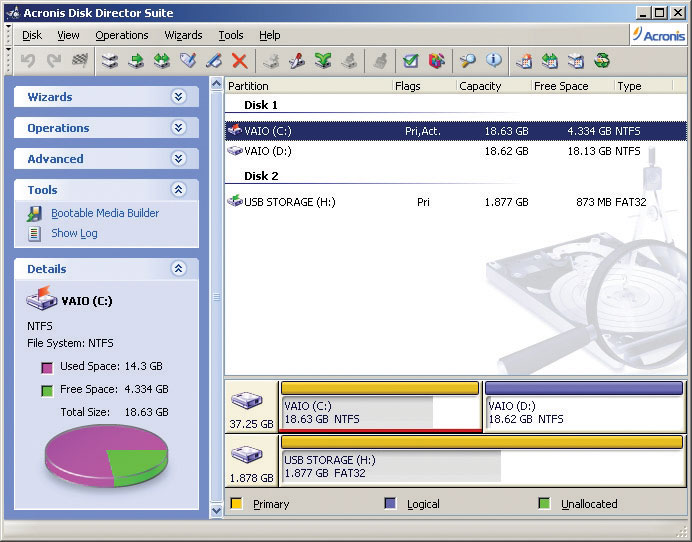
Acronis succeeds in making disk management straightforeard, delivering ease of use without sacrificing flexibility or power
Acronis certainly understands how to safely present advanced technical operations at OS level in such a way that anyone with a basic understanding of computers can perform them. You can choose between automatic and manual mode, with the UI changing from a simple wizard-led approach to perform the most common partitioning operations with the former, to full operational control over every possible task. The ability to toggle between modes according to the task at hand, while retaining a consistent look and feel throughout, demonstrates a real understanding of what a good UI should be.
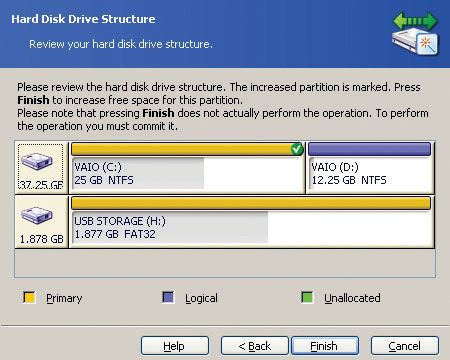
An advanced disk editor is available for those who know enough about drive-storage structures to use it
That's not to say that this is a product for beginners alone, far from it: there's no reason to eschew ease of use for pure machismo. Of course, that machismo is catered for by the inclusion of an advanced disk drive editor that's only intended for those who understand the information storage structure of hard drives. Mess about with this if you don't, and you'll be glad of the data-backup and disk-recovery tools to hand. If you do know, however, you'll be able to work in the universal hexadecimal mode of data representation, and in special modes for editing Partition tables, FAT 16/32 and NTFS boot sectors, and folders. Even at its simplest level, the ability to back up and restore a Master Boot Record (MBR) is always going to be a potential lifesaver.
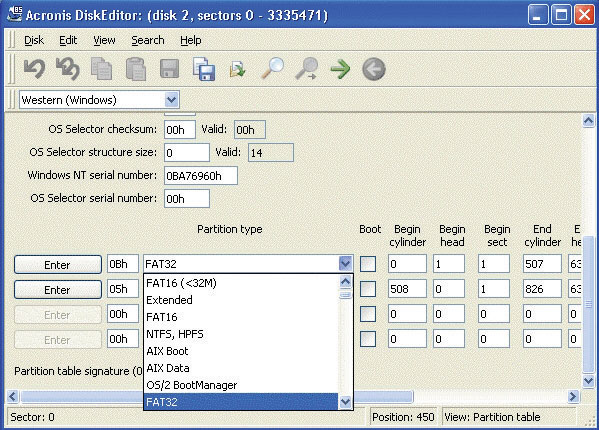
For commonplace partitioning operations? the 'automatic' mode adopts a wizard-led approach
New to version 10 of the suite is the ability to split one partition into two while leaving your data intact, or merge two into one if you prefer. Amazingly, you can do this without harming your data even if the file systems on the partitions are different. Also new is the Windows Explorer-like interface that enables you to quickly view partition data before actually doing any partitioning action itself. Plus, how about the ability to boot from an additional hard drive? No problem, select the drive you'd like to boot from and it's done. Want to boot from a CD or DVD? Again, no problem, because as soon as any bootable device, including removable media such as a CD/DVD, is inserted, the OS Selector kicks into action detecting it and displaying it as a boot option. Acronis has also added automatic OS detection, which is a lifesaver if your OS becomes unbootable because of damage to the MBR, for example.
Acronis prides itself on offering the widest of OS support, and a credit that it's still developing programs that support Windows 98 users. So it should come as no surprise to see the depth of file system support on offer. As well as the usual FAT16/FAT32 for DOS, OS/2 and Windows 98/ME/NT/2000/XP, and NTFS for NT/2000/XP/2003, there are also Ext2 and Ext3 Linux systems, ReiserFS (often used on data servers) and even LinuxSwap — used for Linux swap partitions. At the moment, you can convert only FAT16 to FAT32 and back, and the same for ext2 and ext3, but future upgrades to Disk Director promise to include more file conversion options. We tested it with multiple operating systems, successfully converting various file systems, and it performed effectively and safely throughout, including when working within a RAID environment. The only problems we ran into were when attempting to resize a partition on a system with Norton GoBack running. This, quite logically, had to be disabled to prevent it from stopping Acronis changing the partition table.
You'll gladly spend £50 on an Internet security suite because it protects your data and system integrity, but without a cast-iron data-backup and disk-management strategy you're wandering into proverbial bolting horse territory. On its own, Acronis Disk Director Suite 10.0 is highly recommended, but coupled with Acronis True Image 9.0 (see issue 136, p78) for a total investment of £56 it's essential. If you value your data and your hair, buy them both.
Testimonials:
I just want to say how very pleased and impressed I am with Acronis software. I've used Acronis Migrate Easy, Acronis Partition Expert then Acronis Disk Director and Acronis True Image. They work every time and I cannot praise them highly enough. I've used similar products from other suppliers and have experienced problems, either due to unclear instructions or difficult and confusing interfaces. Acronis products are easy to use in no small part because they have a clean and attractive graphical interface. But more importantly they work. I would recommend Acronis to anyone needing powerful, easy to use tools with non-intimidating graphics.
Roger Bradley
If you've been looking for advanced disk management, coupled with a truly intuitive interface, the search is over.
Davey Winder,
PC Pro Magazine
Our test system (running Acronis Recovery Expert) worked effortlessly and quickly to find and restore a Linux partition that had been deleted months go. If you've ever lost a partition to buggy or malicious software, this utility alone may be worth the price (of Acronis Disk Director Suite).
Edward Mendelson

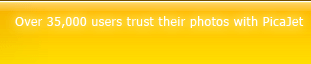

 A properly partitioned drive will protect your data by keeping it separate from applications and the OS. After all, installing an OS is relatively easy, as are applications, but corrupt the drive that holds your data and, quite frankly, that's your lot.
A properly partitioned drive will protect your data by keeping it separate from applications and the OS. After all, installing an OS is relatively easy, as are applications, but corrupt the drive that holds your data and, quite frankly, that's your lot.