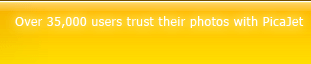While many new digital cameras claim to auto-rotate images the truth is that this claim simply refers to rotation of the scene as shown in the cameras LCD view finder. No digital camera actually rotates an image. The camera ads an EXIF rotation flag to the photograph which records how an image was rotated or flipped.
It is advisable for digital photographers to include some software in their “must haves” that will take care of image rotation. Now there are many programs available that claim to do this, and in fact they might even turn the image around, but at what cost. Rotating an image does not reset the EXIF orientation tag, you image viewer will display your image incorrectly rotated. Correct rotation consists of these points, 1. Rotation according to EXIF orientation tag 2. JPEG image rotation should be loss-less 3. Rotate EXIF thumbnail according to the EXIF orientation tag 4. Reset the EXIF orientation. RoboImport performs this task correctly.
While there are many software applications on the market that will display your images very few programs will actually understand and work with the images full metadata. Often the orientation flag stored in the Jpeg APPI marker under EXIF is ignored.
It is interesting that Windows Picture and Fax Viewer using Windows XP, a program that many computer users are familiar with and often trust cannot itself be trusted with your metadata information. Performing a lossless rotation using Windows Picture and Fax Viewer the EXIF orientation flag is removed, it is reported that further camera information and shot details may also be deleted. This presents a problem when performing editing functions in Photoshop, or when wishing to refer to these details at a later date.
Nikon in concern for this problem issued a press release to warn of the danger in December 2001. It is highly recommended that digital photographers employ the use of respected software such as RoboImport for auto rotation.
JPEG DPI correction
JPEG’s are made up of what is best described as colored squares called pixels, an ensemble of these squares is in fact what creates your final digital photograph. The more of these pixels that come together to create final image the finer or more detailed the photograph will be, i.e. the higher the resolution.
The best printing resolution quality for our photographs is 300 DPI. This avoids the “blocky” look that may occur with digital images that may be blown up to exact size or more, and allows for the true details of the photograph you have taken to shine through.
Naturally as digital photographers we have simply hundreds of photos the process of taking each of our photographs and transforming them to suitable printing quality is certainly a time consuming chore. Professional photographers do not have the down time to waste on having to tend to this task. Amateur and pro-am photographs don’t have to either. Software such as RoboImport will automate this process and have our images ready for printing with no further effort than the push of a button.
300 DPI is not exactly an option for print quality photographs it is a requirement. It should be remembered that the DPI resolution does not affect the real quality of the photograph, for example it doesn’t give you more megapixels, but it is very important the quality of a printed image.
RAW's verses JPEG
Raw files represent the closest image format to the original sensor data, therefore are considered the most pure. But they do provide some problems if viewing or working with, raw images are generally very large files and finicky to work with on some images viewers, they will usually require further processing to view or print. RAW files are also related to your cameras vendor. On the other hand JPEGs are small and fast files, and are nearly universal. BUT they give these results by neglecting some image information, and introducing artifacts.
Ideally photographers benefit from having the best of both worlds. Some cameras today will shoot both RAW and convenient JPEG files keeping both, RAW for digital negatives and best print enlargements, and JPEG for universal viewing and quick easy exchanges.
Many new cameras offer the photographer the opportunity to also capture small Video files, and infact many new digital video cameras allow you to take JPEG snap shots.
Downloading this assortment of images to your PC might be a time consuming nightmare if it wasn’t for professional digital image management software like RoboImport to download your photographs effortlessly.
RoboImport will transfer your RAW, Video and JPEG files into separate folders.
Keywords: RAW, dpi correction, JPEG auto-rotation, RoboImport, import software, digital camera importing, photo management software, digital photo organizer album software, digital asset management software, photo database, photo gallery software, photo organization, photo album software