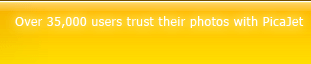RAW image files are proprieties of the cameras manufacturer their file extensions are unique to its own and do not exchange well over other programs they consist of “.RAF” for Fuji “.ORF” for Olympus, “.NEF” for Nikon and “.CRW” for Canon, just to name a few. Adobe has also developed a RAW image file extension, “.DNG” meaning digital negative in 2004, Abodes DNG was created with the intention of unifying the individual RAW camera file formats.
Your RAW image is at its most pure, but there is no guarantee that your cameras RAW image will be recognized by available software applications sometime in the future. You may have the most up to date software to read your Nikon RAW images today, but long-term archival of your RAW photographs do present some concerns. Perhaps 20 years later when you want to access your archived photographs, of your family are looking for that special photo of “Aunty Jan” as a kid, or another photograph that might have some historical significance that your photographs many not be accessible. This was a great concern to Photographers at the beginning of the Digital photography explosion, and even the reason why many today still shoot with film despite the advancements in digital photograph quality.
DNG file format is the answer to this concern.
DNG files also have the added security advantage of saving all of the picture information supplied with the RAW files, i.e. keywords, copyright notices and descriptions. Basically you can have your RAW file completely intact after converting to DNG.
DNG files have the ability to store full sized files or JPEG previews making it possible to preview your photographs in your selected image viewer.
Using RoboImport as your selected digital image management software gives photographers the ability to convert your RAW files to DNG files by including the specially developed Adobe DNG converter and enabling the option.
Most impressive is RoboImports ability to embed the original RAW file into the DNG file. Certainly this does produce a much larger DNG file, but it does allow for those occasions when you want access to your pure RAW image. This really is having the best of both worlds.
With so much to be said of the benefits of RAW and DNG files many new digital photographers might be wondering why in the world all the other file formats may be necessary. Below is quick explanation of some other file formats. This short list is not intended as a comprehensive compilation, but just a presentation of a few of the most common.
JPEG - A common image file format that supports 8-bit color, and produces smaller files with less available information. JPEG is a compressed image file format and images to suffer some degradation on conversion. . TIFF- Tagged image file format is a flexible format that supports 16 bit color, or less. The flexibility of the TIFF has unfortunately created its own problems with many different variations both lossy, and lossless, some image viewers are unable to recognize the variations. TIFF although is still supported by many printers as standard for its ability to handle device-specific color spaces such as CMYK.
GIF- Graphic interchange format is limited to a small 8-bit color palette. Gif files are very small making them ideal for internet webpages and animations.
Keywords: RAW, DNG, TIFF, JPEG, GIF, RoboImport, import software, digital camera downloader, image management software, digital picture organizer album software, digital asset management software, photo database, photo gallery software, photo organization