| |
Dear subscriber,
We have partnered with PicaJet.com to recommend you their award winning RoboImport camera downloader software! RoboImport is the best way to download your images from a camera or card-reader to PC and performs numerous of time consuming photo-tasks "on-the-fly". Automate your time-consuming photo tasks!
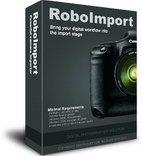
|
|
RoboImport - Powerful Camera Downloader
RoboImport downloads your digital images straight from a digital memory card or a digital camera, renames them, and automatically perform's a number of image editing operations during transferring to your PC.

|
Example of RoboImport workflow:
Just connect your camera to the PC and the following steps will be accomplished automatically after a single click.
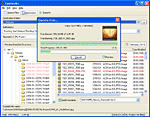
- RoboImport fires up automatically
- It creates one or more folders in the "c:\photographs" folder, naming those according to the date(s) the images on the CF were created and event names.
- Transfers the images to these folders
- Renames the images in accordance with the naming strategy. To avoid filename duplications, the image date/time and 4 or 5 digits will be added to filenames. Also, you will know what camera they were transferred from. Thus, Canon 350D images would be automatically renamed to "183501_350D_01234.jpg," the 1D's to "141750_1Ds_01234.jpg," and the A610 images to "0917034_A610_01234.jpg."
- All your photos will be auto-rotated during transferring. The rotation is fast and does not degrade images (lossless rotate).
- Corrects image resolution and fixes file timestamp.
- Adds IPTC copyright and picture subject info to the images.
- Pictures are tagged with GPS coordinates of place where one or another picture was made.
- Performs downloads checking.
- Backs images up to the automatically created folders on an external firewire / USB drive(s).
- Clears the CF card.
- Releases the CF card from the system.
- Exits.
- Starts up PicaJet Photo Organizer (or any other application you like) in the newly created folder.
That is only an example of import workflow powered by RoboImport, yours might be different.
 |
Folder and Photo Renaming |
 |
Auto-Rotating during Transfer |
 |
Split RAW, Video and JPG files into separate folders |
 |
Batch conversion from RAW to Adobe DNG format |
 |
Fill in IPTC datas (Events, Keywords, Copyrights, etc...) |
 |
Backup |
 |
GPS Coordinates stamping |
 |
Preserving Metadata |
 |
Auto-Correct Dates and Resolution |
 |
Protect your photos by read-only |
 |
Group the photos ona CF by event |
 |
Immediate "Result" folder structure preview |
 |
Powerful tokens editor |
 |
Roll-back manager |
 |
Direct downloading support from Canon cameras (via Canon SDK) |
 |
RAW files support |
If you are a professional photographer, you need RoboImport! |

Buy Now
|